A modular land cover system part 6: Exporting
Step 2: add the code below to your main script
var medianImage = s2.median().clip(studyArea);
Map.addLayer(ee.Image(medianImage),{min:0,max:0.6,bands:"swir2,nir,red"},"composite");
Export.image.toAsset({image:medianImage,
description:"KampongThum",
assetId:"KampongThum",
region:studyArea.bounds(),
scale:10,
maxPixels:1e13});
Step 5: Run the script and export the composite
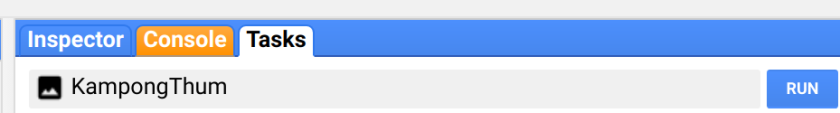


Hi, I already followed every step, and it runs well. Unfortunately, when I try to export the image, it says ” Tile error: Earth Engine capacity exceeded”. I have tried to change the scale, but it still shows like that. Can you help me with that? I really need this map to do my landcover map.
This is my code: https://code.earthengine.google.com/4e22f5381df78c66d796d6d48b4c5a0e
This is my studyArea asset: users/dmdewi/Sumut3
Thank you so much!
LikeLike
You’re using Sentinel 2A for this tutorial, you should use Landsat 8 for large scale areas for a province
LikeLike
yeah me too.. mbak udah dapet solusinya belum?
LikeLike