using the random forest classifier
step 1: add the image and training data
var image = ee.Image("users/servirmekong/Vietnam/Sent2_2017_Forest001")
var referenceData = ee.FeatureCollection("users/servirmekong/Vietnam/ReferenceDataForestTraining");
var chl = ee.FeatureCollection("users/servirmekong/Vietnam/CHL_Boundary").geometry();
step 2: select the training data
var water = referenceData.filter(ee.Filter.eq("land_type","water"));
var crop = referenceData.filter(ee.Filter.eq("land_type","crop"));
var urban = referenceData.filter(ee.Filter.eq("land_type","urban"));
var plantations = referenceData.filter(ee.Filter.eq("land_type","plantations"));
var forest = referenceData.filter(ee.Filter.eq("land_type","forest"));
step 3: Set the class to 1 and all others to 0
var setClass = function(feat){
return feat.set("land_class",1)
}
var setOther = function(feat){
return feat.set("land_class",0)
}
var primi = crop.map(setClass)
var other = water.map(setOther).merge(urban.map(setOther)).merge(plantations.map(setOther)).merge(forest.map(setOther))
step 4: Filter the other class to have about an equal number of data points in both categories.
other = other.randomColumn("random")
other = other.filter(ee.Filter.lt("random",0.25))
step 5: Display the data points
Map.addLayer(primi.draw("white"),{},"primitives")
Map.addLayer(other.draw("black"),{},"other")
step 6: Merge the data
var referenceData = other.merge(primi)
step 7: Create the training sample and train the classifier
var trainingSample = image.sampleRegions(referenceData,["land_class"],10);
var bandNames = image.bandNames();
var classifier = ee.Classifier.randomForest(100,0).setOutputMode('PROBABILITY').train(trainingSample,"land_class",bandNames);
step 8: classify the image and add it to the map.
var classification = image.classify(classifier).multiply(100)
Map.addLayer(classification,{min:20,max:80,palette:"white,gray,black"},"primitive")

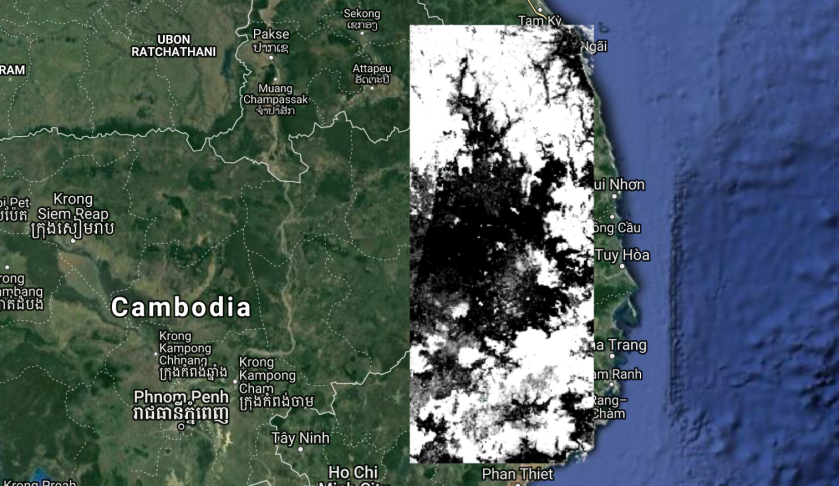
I have a problem
primitive: Layer error: No data was found in classifier training input.
LikeLike