From QGIS to Earth Engine.
step 1: Download the dataset below and extract the data
Step 2: upload the data to the earth engine


Step 3: Import the KHM_adm1 data.

Step 4: Display the layer
// display data
Map.addLayer(khm,{},"administrative boundaries")
Step 5: Use the inspector to investigate the properties
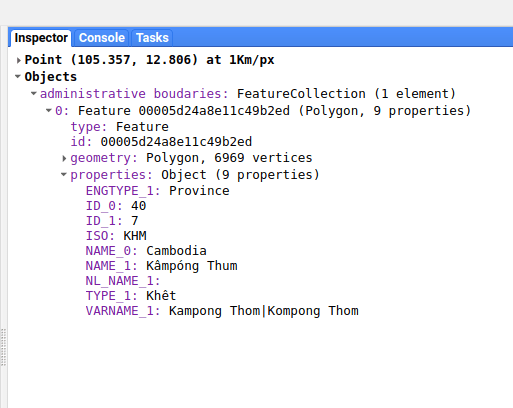
Step 6: Use the filter function to display a single province
// filter for Kampong Thum province
var KampongThum = khm.filter(ee.Filter.eq("NAME_1","Kâmpóng Thum"))
// display data
Map.addLayer(KampongThum,{},"KampongThum")


